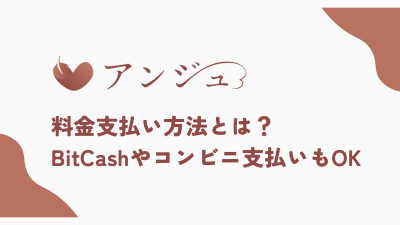男性の場合、マッチングアプリ『アンジュ(旧:aocca)』をフル活用するには有料会員になる必要があります。
有料会員になる際に利用できる支払い方法は5種類。支払い方法によっては自動で契約更新となり、気付かぬうちに支払い額が大きくなってしまう可能性があります。
今回は『アンジュ』の支払い方法を画像付きでわかりやすく解説。支払い方法に関する注意点についても説明します。
※18歳未満の方はマッチングアプリを利用できません。
このページはアフィリエイト広告を利用していますが、記載されている情報は一切その影響は受けておりません。
プロフィール

ライター
年齢・目的別マッチングアプリ分類図
大手マッチングアプリを年齢と目的で分類すると図のようになります。
.p-classificationmap_container {
display: grid;
grid-template-columns: 1fr 1fr 1fr;
grid-template-rows: 18px 70px 140px 150px 80px 70px;
gap: 0px 0px;
grid-auto-flow: row;
grid-template-areas:
"one-50over two-50over three-50over"
"one-50 two-50 three-50"
"one-40 two-40 three-40"
"one-30 two-30 three-30"
"one-20 two-20 three-20"
"one-18 two-18 three-18";
}
.p-classificationmap_container > div {
border-top: 1px solid #aaa;
position: relative;
}
.p-classificationmap_app {
margin: 15px auto 0;
}
.p-classificationmap_app img {
height: 32px;
width: 32px;
border-radius: 7px;
border:0;
}
.p-classificationmap_container p {
line-height: 1.2;
font-size: 10px;
margin: 15px 0px 0;
text-align: center;
}
.p-classificationmap_contents {
position: relative;
display: flex;
flex-direction: column;
align-items: center;
}
.p-classificationmap_text {
color: #667276;
font-size: 14px;
position: absolute;
top: -10px;
background: #d0ecf4;
}
.three-50over {grid-area: three-50over;border-top: none !important;}
.one-50over {grid-area: one-50over;border-top: none !important;}
.two-50over {grid-area: two-50over;border-top: none !important;}
.two-50 { grid-area: two-50; }
.three-50 {
display: grid;
grid-template-columns: 1fr 1fr;
grid-template-rows: 1fr;
gap: 0px 0px;
grid-template-areas:
"three-50-1 three-50-2";
grid-area: three-50;
}
.three-50 > div {
display: flex;
align-items: center;
justify-content: center;
}
.three-50-1 { grid-area: three-50-1; }
.three-50-2 { grid-area: three-50-2; }
.three-50 .app {margin-top:0;}
.one-50 { grid-area: one-50; }
.one-40 { grid-area: one-40; }
.one-30 { display: grid;
grid-template-columns: 1fr 1fr;
grid-template-rows: 1fr 1fr;
gap: 0px 0px;
grid-auto-flow: row;
grid-template-areas:
"one-30-1 one-30-2"
"one-30-3 one-30-4";
grid-area: one-30;
}
.one-30-1 { grid-area: one-30-1; }
.one-30-2 { grid-area: one-30-2; }
.one-30-3 { grid-area: one-30-3; }
.one-30-4 { grid-area: one-30-4; }
.one-20 { display: grid;
grid-template-columns: 1fr 1fr;
grid-template-rows: 1fr 1fr;
gap: 0px 0px;
grid-auto-flow: row;
grid-template-areas:
"one-20-1 one-20-2"
"one-20-3 one-20-4";
grid-area: one-20;
}
.one-20-1 { grid-area: one-20-1; }
.one-20-2 { grid-area: one-20-2; }
.one-20-3 { grid-area: one-20-3; }
.one-20-4 { grid-area: one-20-4; }
.two-40 { display: grid;
grid-template-columns: 1fr 1fr;
grid-template-rows: 1fr 1fr;
gap: 0px 0px;
grid-auto-flow: row;
grid-template-areas:
". ."
". .";
grid-area: two-40;
}
.two-30 { display: grid;
grid-template-columns: 1fr 1fr;
grid-template-rows: 1.5fr 0.5fr;
gap: 0px 0px;
grid-auto-flow: row;
grid-template-areas:
"two-30-2 two-30-2"
"two-30-3 two-30-4";
grid-area: two-30;
}
/*.two-30-1 { grid-area: two-30-1; }*/
.two-30-2 { grid-area: two-30-2; }
.two-30-3 { grid-area: two-30-3; }
.two-30-4 { grid-area: two-30-4; }
.two-20 { display: grid;
grid-template-columns: 1fr 1fr;
grid-template-rows: 1fr 1fr;
gap: 0px 0px;
grid-auto-flow: row;
grid-template-areas:
"two-20-1 two-20-2"
"two-20-3 two-20-4";
grid-area: two-20;
}
.two-20-1 { grid-area: two-20-1; }
.two-20-2 { grid-area: two-20-2; }
.two-20-3 { grid-area: two-20-3; }
.two-20-4 { grid-area: two-20-4; }
.three-20 { grid-area: three-20; }
.three-30 { display: grid;
grid-template-columns: 1fr 1fr;
grid-template-rows: 1fr 1fr;
gap: 0px 0px;
grid-auto-flow: row;
grid-template-areas:
"three-30-1 three-30-2"
"three-30-3 three-30-4";
grid-area: three-30;
}
.three-30-1 { grid-area: three-30-1; }
.three-30-2 { grid-area: three-30-2; }
.three-30-3 { grid-area: three-30-3; }
.three-30-4 { grid-area: three-30-4; }
.three-40 { display: grid;
grid-template-columns: 1fr 1fr;
grid-template-rows: 1.5fr 0.5fr;
gap: 0px 0px;
grid-auto-flow: row;
grid-template-areas:
"three-40-1 three-40-1"
"three-40-3 three-40-4";
grid-area: three-40;
}
.three-40-1 { grid-area: three-40-1; }
.one-18 { grid-area: one-18; }
.two-18 { grid-area: two-18; }
.three-18 { grid-area: three-18; }
.p-classificationmap [class*="-18"] {
display: flex;
align-items: stretch;
}
.p-classificationmap [class*="two"] {
background: #ffe6cb;
}
.p-classificationmap [class*="one"] {
background: #d0ecf4;
}
.p-classificationmap [class*="three"] {
background: #f9d9e0;
}
.p-classificationmap_type {
text-align: center;
border-radius: 4px;
color: #fff;
display: flex;
flex-flow: column;
width: 100%;
justify-content: center;
}
.p-classificationmap_type--01 {
background: #2aa2ca;
margin: 10px 7px;
line-height: 1.2;
}
.p-classificationmap_type--02 {
background: #f87a25;
margin: 10px 5px;
line-height: 1.3;
}
.p-classificationmap_type--03 {
background: #ff6082;
margin: 10px 7px;
line-height: 1.2;
}
.p-classificationmap_type span {
font-size:10px;
display: block;
}
.p-classificationmap_arrow {
margin-bottom: 7px;
display: flex;
align-items: center;
}
.p-classificationmap_arrow-text {
display: inline-block;
position: relative;
width: 100%;
height: 3px;
color: #333;
line-height: 1;
text-align: center;
background: linear-gradient(90deg, rgba(129,164,217,1) 0%, rgba(241,74,105,1) 100%);;
vertical-align: middle;
}
.p-classificationmap_arrow-text span {
display: inline-block;
background: #fff;
top: -7px;
position: relative;
font-weight: bold;
padding: 0 2px;
font-size: 16px;
}
.p-classificationmap_arrow-text:before {
content: '';
width: 0.65em;
height: 0.65em;
border: 2px solid #81a4d9;
border-right: 0;
border-bottom: 0;
transform: rotate(-45deg);
transform-origin: top left;
position: absolute;
top: 50%;
left: -0.05em;
box-sizing: border-box;
}
.p-classificationmap_arrow-text:after {
content: '';
width: 0.65em;
height: 0.65em;
border: 2px solid #f14a69;
border-left: 0;
border-bottom: 0;
transform: rotate(45deg);
transform-origin: top right;
position: absolute;
top: 50%;
right: -0.05em;
box-sizing: border-box;
}
.p-classificationmap_arrow-heigh {
margin-left: 2px;
font-weight: bold;
color: #f14a69;
}
.p-classificationmap_arrow-row {
color: #598bd7;
margin-right: 2px;
font-weight: bold;
}
▼気になるアプリは早速クリックして使ってみよう
『アンジュ』の料金支払いはいつ発生する?
『アンジュ』は無料で登録が可能です。ただし、男性は女性にアプローチしたりメッセージのやりとりをしたりする場合、有料会員になるかポイントを購入する必要があります。
定額プラン購入時
『アンジュ』の定額プランは男性のみ、女性は完全無料で利用できます。定額プランを購入するとメッセージを自由にやりとりでき、お相手検索をより詳細に絞りこむことも可能になります。
| プラン |
料金 |
| 1ヵ月 |
3,800円/月 |
| 3ヵ月 |
3,300円/月
(一括9,900円)
|
| 6ヵ月 |
2,667円/月
(一括14,800円)
|
| 12ヵ月 |
1,567円/月
(一括18,800円)
|
どの期間のプランを購入しても支払いは一括のみ。例えば6ヶ月の長期プランを選んだ場合、月割の料金が毎月引き落とされるのではなく、6ヶ月分の料金を一度に支払う必要があります。
ポイント購入の課金で発生
『アンジュ』ではいいね! やメッセージの既読機能を利用する際にポイントを消費します。無料会員でもポイントだけを購入することは可能です。
| ポイント |
金額 |
| 10 |
1,080円 |
| 20 |
2,000円 |
| 31 |
3,000円 |
| 53 |
5,000円 |
| 83 |
7,800円 |
| 105 |
9,800円 |
| 140 |
12,800円 |
※WEB版(クレジットカード・コンビニ・Bitcash)支払いの場合。支払い方法により金額が異なります。
『アンジュ』の支払い方法は?
『アンジュ』の支払い方法は大きく分けると5種類。
①クレジットカード支払い
②Apple ID支払い
③Google Play支払い
④BitCash支払い
⑤コンビニ支払い
それぞれの支払い手順を画像付きで解説します。
『アンジュ』支払い方法①クレジットカード支払いのやり方
1. ブラウザ版画面右上「マイページ>定額パック」をタップ
4. カード情報を入力する
5. 支払い完了!
なお、クレジットカードの支払いと同時に年齢確認をすることも可能です。
『アンジュ』のクレジットカード支払い可能なカード
支払い可能なカードはVISA、MasterCard、JCB、AMERICAN EXPRESS、Diners Clubなど。国内で使われている標準的なブランドのカードの多くを利用できます。
『アンジュ』の支払い方法②Apple ID ③Google Play支払いのやり方
1. アプリ内の画面右下「マイページ>定額パック」をタップ
2. 希望する期間・プランをタップ
3. 「Apple ID」もしくは「Google Play」の画面に従い支払い
『アンジュ』の支払い方法④BitCash ⑤コンビニ支払いのやり方
1. ブラウザ版の「マイページ>定額パック」をタップ
4. 支払い方法を選択し情報を入力する
プラン選択後にクレジットカード支払いもしくはその他の支払い方法を選びます。BitCashおよびコンビニ支払いができるのも『アンジュ』の大きな特徴です。
支払い可能なコンビニはセブンイレブン、ローソン、ファミリーマート、デイリーヤマザキ、ミニストップ、セイコーマートです。
ちなみに……マッチングアプリで恋人ができた人の約8割がアプリを「複数利用」しており、1つしかアプリを入れていない方は出会いづらい状態と言えます。以下のチャートから、自分に合ったアプリを選んでみてください。
▼アプリのダウンロードはこちら
.p-post-table .flowapp a,
.p-post-table .flowapp b {
display: inline-block !important;
overflow-wrap: break-word;
word-break: break-all;
line-height: 1.2;
}
.p-post-table .flowapp img {
margin-bottom: 2px;
}
『アンジュ』の料金を銀行振込できる?
銀行振込は対応していません。Apple ID・Google Play支払いも口座振替に対応していないため、利用できません。
『アンジュ』の料金と支払い方法に関わる注意点
有料会員として『アンジュ』を利用する際にも、損をしないための注意点を知っておきましょう。
途中解約でも返金なし
『アンジュ』をはじめとした多くのマッチングアプリでは、有料会員の料金は長期プランを選んだ方が安くなります。ですが、もし選択したプランを途中で解約することになっても、日割り・月割りでの返金はありません。利用する期間を想定してプランを選びましょう。
自動更新されたくないなら直前で解約を
Apple ID・Google Play・クレジットカード支払いの場合、有料会員の契約は自動更新されます。自動更新を止めるためには自分で解約手続きが必要です。
自動更新の解除方法:Apple ID支払い
1.「設定」アプリを開き名前の欄をタップ
2.「サブスクリプション」をタップ
3.「アンジュ」を選択
4.「サブスクリプションをキャンセルする」を選択し解約
自動更新の解除方法:Google Play支払い
1.「Google Playストア」アプリを開く
2. プロフィール アイコンをタップ
3.「お支払いと定期購入」から「定期購入」をタップ
4.「アンジュ」を選択し「定期購入を解約」をタップして解約
自動更新の解除方法:クレジットカード支払い
1. ブラウザ版にて「マイページ」をタップ
2. 「ヘルプ・お問い合わせ」をタップ
3.「解約・退会について」をタップ
4. 「定額パックの解約について」をタップ
5. 「定額パックの解約はこちらから行えます。」タップ
6. ページ内、最下段の「解約する」をタップして解約
『アンジュ』の料金の支払い方法まとめ
『アンジュ』の支払い方法は全部で5種類存在しますが、Apple ID・Google Play・クレジットカード支払いの場合はプランの契約は自動更新となるため定額プランを継続しない場合は解約の手続きが必要になります。
また、契約期間の途中で解約しても返金はありません。これらの注意点を把握した上で『アンジュ』を楽しくフル活用しましょう。
こちらの記事もおすすめ
アンジュ-大人の恋活・婚活マッチングアプリに関する記事