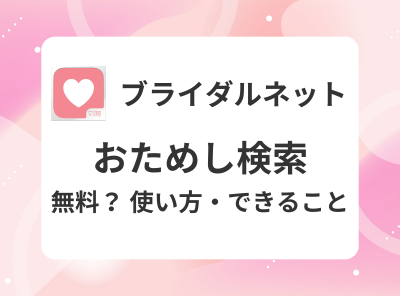本気で結婚したい男女が集うIBJの婚活サービス『ブライダルネット』が気になってはいるものの、自分に合うかどうか不安という方もいるのではないでしょうか?
『ブライダルネット』にはお試し検索(おためし検索)機能がついており、会員登録をする前にサービスの雰囲気を覗き見できます。
この記事では、そんな方に活用していただきたい『ブライダルネット』の「お試し検索(おためし検索)」機能について解説します。
※18歳未満の方はマッチングアプリを利用できません。
このページはアフィリエイト広告を利用していますが、記載されている情報は一切その影響は受けておりません。
プロフィール

ライター
年齢・目的別マッチングアプリ分類図
大手マッチングアプリを年齢と目的で分類すると図のようになります。
.p-classificationmap_container {
display: grid;
grid-template-columns: 1fr 1fr 1fr;
grid-template-rows: 18px 70px 140px 150px 80px 70px;
gap: 0px 0px;
grid-auto-flow: row;
grid-template-areas:
"one-50over two-50over three-50over"
"one-50 two-50 three-50"
"one-40 two-40 three-40"
"one-30 two-30 three-30"
"one-20 two-20 three-20"
"one-18 two-18 three-18";
}
.p-classificationmap_container > div {
border-top: 1px solid #aaa;
position: relative;
}
.p-classificationmap_app {
margin: 15px auto 0;
}
.p-classificationmap_app img {
height: 32px;
width: 32px;
border-radius: 7px;
border:0;
}
.p-classificationmap_container p {
line-height: 1.2;
font-size: 10px;
margin: 15px 0px 0;
text-align: center;
}
.p-classificationmap_contents {
position: relative;
display: flex;
flex-direction: column;
align-items: center;
}
.p-classificationmap_text {
color: #667276;
font-size: 14px;
position: absolute;
top: -10px;
background: #d0ecf4;
}
.three-50over {grid-area: three-50over;border-top: none !important;}
.one-50over {grid-area: one-50over;border-top: none !important;}
.two-50over {grid-area: two-50over;border-top: none !important;}
.two-50 { grid-area: two-50; }
.three-50 {
display: grid;
grid-template-columns: 1fr 1fr;
grid-template-rows: 1fr;
gap: 0px 0px;
grid-template-areas:
"three-50-1 three-50-2";
grid-area: three-50;
}
.three-50 > div {
display: flex;
align-items: center;
justify-content: center;
}
.three-50-1 { grid-area: three-50-1; }
.three-50-2 { grid-area: three-50-2; }
.three-50 .app {margin-top:0;}
.one-50 { grid-area: one-50; }
.one-40 { grid-area: one-40; }
.one-30 { display: grid;
grid-template-columns: 1fr 1fr;
grid-template-rows: 1fr 1fr;
gap: 0px 0px;
grid-auto-flow: row;
grid-template-areas:
"one-30-1 one-30-2"
"one-30-3 one-30-4";
grid-area: one-30;
}
.one-30-1 { grid-area: one-30-1; }
.one-30-2 { grid-area: one-30-2; }
.one-30-3 { grid-area: one-30-3; }
.one-30-4 { grid-area: one-30-4; }
.one-20 { display: grid;
grid-template-columns: 1fr 1fr;
grid-template-rows: 1fr 1fr;
gap: 0px 0px;
grid-auto-flow: row;
grid-template-areas:
"one-20-1 one-20-2"
"one-20-3 one-20-4";
grid-area: one-20;
}
.one-20-1 { grid-area: one-20-1; }
.one-20-2 { grid-area: one-20-2; }
.one-20-3 { grid-area: one-20-3; }
.one-20-4 { grid-area: one-20-4; }
.two-40 { display: grid;
grid-template-columns: 1fr 1fr;
grid-template-rows: 1fr 1fr;
gap: 0px 0px;
grid-auto-flow: row;
grid-template-areas:
". ."
". .";
grid-area: two-40;
}
.two-30 { display: grid;
grid-template-columns: 1fr 1fr;
grid-template-rows: 1.5fr 0.5fr;
gap: 0px 0px;
grid-auto-flow: row;
grid-template-areas:
"two-30-2 two-30-2"
"two-30-3 two-30-4";
grid-area: two-30;
}
/*.two-30-1 { grid-area: two-30-1; }*/
.two-30-2 { grid-area: two-30-2; }
.two-30-3 { grid-area: two-30-3; }
.two-30-4 { grid-area: two-30-4; }
.two-20 { display: grid;
grid-template-columns: 1fr 1fr;
grid-template-rows: 1fr 1fr;
gap: 0px 0px;
grid-auto-flow: row;
grid-template-areas:
"two-20-1 two-20-2"
"two-20-3 two-20-4";
grid-area: two-20;
}
.two-20-1 { grid-area: two-20-1; }
.two-20-2 { grid-area: two-20-2; }
.two-20-3 { grid-area: two-20-3; }
.two-20-4 { grid-area: two-20-4; }
.three-20 { grid-area: three-20; }
.three-30 { display: grid;
grid-template-columns: 1fr 1fr;
grid-template-rows: 1fr 1fr;
gap: 0px 0px;
grid-auto-flow: row;
grid-template-areas:
"three-30-1 three-30-2"
"three-30-3 three-30-4";
grid-area: three-30;
}
.three-30-1 { grid-area: three-30-1; }
.three-30-2 { grid-area: three-30-2; }
.three-30-3 { grid-area: three-30-3; }
.three-30-4 { grid-area: three-30-4; }
.three-40 { display: grid;
grid-template-columns: 1fr 1fr;
grid-template-rows: 1.5fr 0.5fr;
gap: 0px 0px;
grid-auto-flow: row;
grid-template-areas:
"three-40-1 three-40-1"
"three-40-3 three-40-4";
grid-area: three-40;
}
.three-40-1 { grid-area: three-40-1; }
.one-18 { grid-area: one-18; }
.two-18 { grid-area: two-18; }
.three-18 { grid-area: three-18; }
.p-classificationmap [class*="-18"] {
display: flex;
align-items: stretch;
}
.p-classificationmap [class*="two"] {
background: #ffe6cb;
}
.p-classificationmap [class*="one"] {
background: #d0ecf4;
}
.p-classificationmap [class*="three"] {
background: #f9d9e0;
}
.p-classificationmap_type {
text-align: center;
border-radius: 4px;
color: #fff;
display: flex;
flex-flow: column;
width: 100%;
justify-content: center;
}
.p-classificationmap_type--01 {
background: #2aa2ca;
margin: 10px 7px;
line-height: 1.2;
}
.p-classificationmap_type--02 {
background: #f87a25;
margin: 10px 5px;
line-height: 1.3;
}
.p-classificationmap_type--03 {
background: #ff6082;
margin: 10px 7px;
line-height: 1.2;
}
.p-classificationmap_type span {
font-size:10px;
display: block;
}
.p-classificationmap_arrow {
margin-bottom: 7px;
display: flex;
align-items: center;
}
.p-classificationmap_arrow-text {
display: inline-block;
position: relative;
width: 100%;
height: 3px;
color: #333;
line-height: 1;
text-align: center;
background: linear-gradient(90deg, rgba(129,164,217,1) 0%, rgba(241,74,105,1) 100%);;
vertical-align: middle;
}
.p-classificationmap_arrow-text span {
display: inline-block;
background: #fff;
top: -7px;
position: relative;
font-weight: bold;
padding: 0 2px;
font-size: 16px;
}
.p-classificationmap_arrow-text:before {
content: '';
width: 0.65em;
height: 0.65em;
border: 2px solid #81a4d9;
border-right: 0;
border-bottom: 0;
transform: rotate(-45deg);
transform-origin: top left;
position: absolute;
top: 50%;
left: -0.05em;
box-sizing: border-box;
}
.p-classificationmap_arrow-text:after {
content: '';
width: 0.65em;
height: 0.65em;
border: 2px solid #f14a69;
border-left: 0;
border-bottom: 0;
transform: rotate(45deg);
transform-origin: top right;
position: absolute;
top: 50%;
right: -0.05em;
box-sizing: border-box;
}
.p-classificationmap_arrow-heigh {
margin-left: 2px;
font-weight: bold;
color: #f14a69;
}
.p-classificationmap_arrow-row {
color: #598bd7;
margin-right: 2px;
font-weight: bold;
}
▼気になるアプリは早速クリックして使ってみよう
『ブライダルネット』のおためし検索とは?
『ブライダルネット』の「おためし検索」とは、ブラウザ版から会員登録なし&無料で利用できる会員検索機能を指します。
条件を設定して検索をかけると、『ブライダルネット』にどのような会員がいるのかを覗くことができます。
ただし、その名の通りあくまでお試し機能であるため、写真はぼかしつきの閲覧のみ・メッセージの交換やデートの申し込みはできない点には注意が必要です。
『ブライダルネット』の「おためし検索」でできることって?
『ブライダルネット』の「おためし検索」は、公式ページから誰でも手軽に利用できます。
使い方はとてもシンプル。「おためし検索」の入力画面にて、以下の項目を選択するだけです。
検索結果では、その条件に該当する12人ほどの会員のプロフィールの概要が一覧になって表示されます。
その中から気になる人のプロフィールをタップすると、以下の情報を覗くことができます。
登録されたプロフィール情報の一部ではあるものの、登録前から『ブライダルネット』にいる会員の雰囲気や、自分の好みの会員がいそうかどうか、自分が対象となるか会員がいそうかどうかなどを確認できます。
登録するかを検討している段階でチェックできるので、『ブライダルネット』はもちろん、婚活アプリそのものを初めて利用する方にも安心なポイントだといえるでしょう。
『ブライダルネット』のおためし検索の使い方
『ブライダルネット』のおためし検索の使い方はとても簡単。PCでもスマホでもすぐに利用できます。ただし、アプリ版の『ブライダルネット』では「おためし検索」は利用できないため、chromeやsafariなどのブラウザからアクセスする必要があります。
それぞれの使い方を画像付きで解説していくので、おためし検索を使用してみたい方はぜひ参考にしてみてください。
- PCブラウザ版からおためし検索する場合
- スマホブラウザ版からおためし検索する場合
PCブラウザ版から利用する場合
PCブラウザ版から利用したい場合には、まずは『ブライダルネット』の公式サイトにアクセスします。
『ブライダルネット』の公式サイトの「実際の会員を見る」をタップ
トップページに行くと、画面左上のメニューの欄に「実際の会員を見る」という項目があるのでクリックします。
画面上部の「おためし検索」で条件を設定して検索
ページを開くと「おためし検索」という画面が表示されるので、見てみたい会員の条件を設定して「この条件で検索」を押します。
表示された会員一覧の中から、気になる人の「プロフィール詳細を見る」をクリックすると、より詳しいプロフィール情報を閲覧することができます。
スマホブラウザ版から利用する場合
スマホ版ブラウザから利用する場合にも、まずは『ブライダルネット』公式サイトにアクセスします。
『ブライダルネット』の公式サイトのメニューバーをタップ
トップページを開いたら、画面左上にあるメニューを開きます。
メニューから「実際の会員を見る」を選択
メニュー一番上の「実際の会員を見る」をタップします。
「実際の会員を見る」の画面をスクロール
スマホ版の「実際の会員を見る」画面ではここですでにさまざまな会員の情報を閲覧できます。
「おためし検索」を利用したい場合は、そのまま下にスクロールします。
スクロール後「おためし会員検索」に条件を入力する
画面下部に行くと「おためし会員検索」という検索画面が表示されます。
ここで条件を入れて会員を検索することができます。
PC、スマホどちらでもおためし検索は利用できますが、PCの方が画面が見やすかったり、スマホの場合は手軽に操作できたりなどのメリットがあります。
状況に応じて使い分け、より効率よくおためし検索機能を使いこなしましょう。
『ブライダルネット』のおためし検索・無料会員・有料会員の違い
『ブライダルネット』ならではの便利機能ともいえる「おためし検索」ですが、登録なしで利用できる分、利用できる機能には一定の制限がかかります。
そこで、登録なしのおためし検索・無料会員・有料会員のできることをそれぞれ一覧表にしました。
|
おためし検索 |
無料会員 |
有料会員 |
| 検索項目 |
性別・年齢・住まい |
すべての項目 |
すべての項目 |
| 写真の閲覧 |
ぼかし表示 |
ぼかし表示 |
ぼかしなし表示 |
| プロフィール閲覧 |
一部のみ |
すべての項目 |
すべての項目 |
| 申込みする |
不可 |
月100件まで |
月200件まで |
| いいね!を送る |
✕ |
◯ |
○ |
| マッチング |
✕ |
○ |
○ |
| メッセージ交換 |
✕ |
3往復まで |
○ |