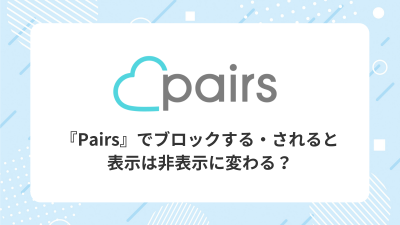『Pairs(ペアーズ)』のブロック機能について、疑問や不安を感じる方もいるでしょう。
「昨日までやり取りしていたのにいきなり消えた」
「ブロックした相手からどのように見られてる?」
などなど、これってブロック? 退会? と違いが不明瞭なところが多いかと思います。
このページでは、ブロックした側・される側両方の目線から『Pairs(ペアーズ)』のブロック機能について解説していきます。
※18歳未満の方はマッチングアプリを利用できません。
このページはアフィリエイト広告を利用していますが、記載されている情報は一切その影響は受けておりません。
プロフィール

ライター
あわせて読みたい
年齢・目的別マッチングアプリ分類図
大手マッチングアプリを年齢と目的で分類すると図のようになります。
.p-classificationmap_container {
display: grid;
grid-template-columns: 1fr 1fr 1fr;
grid-template-rows: 18px 70px 140px 150px 80px 70px;
gap: 0px 0px;
grid-auto-flow: row;
grid-template-areas:
"one-50over two-50over three-50over"
"one-50 two-50 three-50"
"one-40 two-40 three-40"
"one-30 two-30 three-30"
"one-20 two-20 three-20"
"one-18 two-18 three-18";
}
.p-classificationmap_container > div {
border-top: 1px solid #aaa;
position: relative;
}
.p-classificationmap_app {
margin: 15px auto 0;
}
.p-classificationmap_app img {
height: 32px;
width: 32px;
border-radius: 7px;
border:0;
}
.p-classificationmap_container p {
line-height: 1.2;
font-size: 10px;
margin: 15px 0px 0;
text-align: center;
}
.p-classificationmap_contents {
position: relative;
display: flex;
flex-direction: column;
align-items: center;
}
.p-classificationmap_text {
color: #667276;
font-size: 14px;
position: absolute;
top: -10px;
background: #d0ecf4;
}
.three-50over {grid-area: three-50over;border-top: none !important;}
.one-50over {grid-area: one-50over;border-top: none !important;}
.two-50over {grid-area: two-50over;border-top: none !important;}
.two-50 { grid-area: two-50; }
.three-50 {
display: grid;
grid-template-columns: 1fr 1fr;
grid-template-rows: 1fr;
gap: 0px 0px;
grid-template-areas:
"three-50-1 three-50-2";
grid-area: three-50;
}
.three-50 > div {
display: flex;
align-items: center;
justify-content: center;
}
.three-50-1 { grid-area: three-50-1; }
.three-50-2 { grid-area: three-50-2; }
.three-50 .app {margin-top:0;}
.one-50 { grid-area: one-50; }
.one-40 { grid-area: one-40; }
.one-30 { display: grid;
grid-template-columns: 1fr 1fr;
grid-template-rows: 1fr 1fr;
gap: 0px 0px;
grid-auto-flow: row;
grid-template-areas:
"one-30-1 one-30-2"
"one-30-3 one-30-4";
grid-area: one-30;
}
.one-30-1 { grid-area: one-30-1; }
.one-30-2 { grid-area: one-30-2; }
.one-30-3 { grid-area: one-30-3; }
.one-30-4 { grid-area: one-30-4; }
.one-20 { display: grid;
grid-template-columns: 1fr 1fr;
grid-template-rows: 1fr 1fr;
gap: 0px 0px;
grid-auto-flow: row;
grid-template-areas:
"one-20-1 one-20-2"
"one-20-3 one-20-4";
grid-area: one-20;
}
.one-20-1 { grid-area: one-20-1; }
.one-20-2 { grid-area: one-20-2; }
.one-20-3 { grid-area: one-20-3; }
.one-20-4 { grid-area: one-20-4; }
.two-40 { display: grid;
grid-template-columns: 1fr 1fr;
grid-template-rows: 1fr 1fr;
gap: 0px 0px;
grid-auto-flow: row;
grid-template-areas:
". ."
". .";
grid-area: two-40;
}
.two-30 { display: grid;
grid-template-columns: 1fr 1fr;
grid-template-rows: 1.5fr 0.5fr;
gap: 0px 0px;
grid-auto-flow: row;
grid-template-areas:
"two-30-2 two-30-2"
"two-30-3 two-30-4";
grid-area: two-30;
}
/*.two-30-1 { grid-area: two-30-1; }*/
.two-30-2 { grid-area: two-30-2; }
.two-30-3 { grid-area: two-30-3; }
.two-30-4 { grid-area: two-30-4; }
.two-20 { display: grid;
grid-template-columns: 1fr 1fr;
grid-template-rows: 1fr 1fr;
gap: 0px 0px;
grid-auto-flow: row;
grid-template-areas:
"two-20-1 two-20-2"
"two-20-3 two-20-4";
grid-area: two-20;
}
.two-20-1 { grid-area: two-20-1; }
.two-20-2 { grid-area: two-20-2; }
.two-20-3 { grid-area: two-20-3; }
.two-20-4 { grid-area: two-20-4; }
.three-20 { grid-area: three-20; }
.three-30 { display: grid;
grid-template-columns: 1fr 1fr;
grid-template-rows: 1fr 1fr;
gap: 0px 0px;
grid-auto-flow: row;
grid-template-areas:
"three-30-1 three-30-2"
"three-30-3 three-30-4";
grid-area: three-30;
}
.three-30-1 { grid-area: three-30-1; }
.three-30-2 { grid-area: three-30-2; }
.three-30-3 { grid-area: three-30-3; }
.three-30-4 { grid-area: three-30-4; }
.three-40 { display: grid;
grid-template-columns: 1fr 1fr;
grid-template-rows: 1.5fr 0.5fr;
gap: 0px 0px;
grid-auto-flow: row;
grid-template-areas:
"three-40-1 three-40-1"
"three-40-3 three-40-4";
grid-area: three-40;
}
.three-40-1 { grid-area: three-40-1; }
.one-18 { grid-area: one-18; }
.two-18 { grid-area: two-18; }
.three-18 { grid-area: three-18; }
.p-classificationmap [class*="-18"] {
display: flex;
align-items: stretch;
}
.p-classificationmap [class*="two"] {
background: #ffe6cb;
}
.p-classificationmap [class*="one"] {
background: #d0ecf4;
}
.p-classificationmap [class*="three"] {
background: #f9d9e0;
}
.p-classificationmap_type {
text-align: center;
border-radius: 4px;
color: #fff;
display: flex;
flex-flow: column;
width: 100%;
justify-content: center;
}
.p-classificationmap_type--01 {
background: #2aa2ca;
margin: 10px 7px;
line-height: 1.2;
}
.p-classificationmap_type--02 {
background: #f87a25;
margin: 10px 5px;
line-height: 1.3;
}
.p-classificationmap_type--03 {
background: #ff6082;
margin: 10px 7px;
line-height: 1.2;
}
.p-classificationmap_type span {
font-size:10px;
display: block;
}
.p-classificationmap_arrow {
margin-bottom: 7px;
display: flex;
align-items: center;
}
.p-classificationmap_arrow-text {
display: inline-block;
position: relative;
width: 100%;
height: 3px;
color: #333;
line-height: 1;
text-align: center;
background: linear-gradient(90deg, rgba(129,164,217,1) 0%, rgba(241,74,105,1) 100%);;
vertical-align: middle;
}
.p-classificationmap_arrow-text span {
display: inline-block;
background: #fff;
top: -7px;
position: relative;
font-weight: bold;
padding: 0 2px;
font-size: 16px;
}
.p-classificationmap_arrow-text:before {
content: '';
width: 0.65em;
height: 0.65em;
border: 2px solid #81a4d9;
border-right: 0;
border-bottom: 0;
transform: rotate(-45deg);
transform-origin: top left;
position: absolute;
top: 50%;
left: -0.05em;
box-sizing: border-box;
}
.p-classificationmap_arrow-text:after {
content: '';
width: 0.65em;
height: 0.65em;
border: 2px solid #f14a69;
border-left: 0;
border-bottom: 0;
transform: rotate(45deg);
transform-origin: top right;
position: absolute;
top: 50%;
right: -0.05em;
box-sizing: border-box;
}
.p-classificationmap_arrow-heigh {
margin-left: 2px;
font-weight: bold;
color: #f14a69;
}
.p-classificationmap_arrow-row {
color: #598bd7;
margin-right: 2px;
font-weight: bold;
}
▼気になるアプリは早速クリックして使ってみよう
『Pairs(ペアーズ)』のブロック機能とは
まず前提として、『Pairs(ペアーズ)』にはブロック機能が存在します。ブロック機能とは、相互に連絡できなくする機能です。
特定の相手をブロックする方法は、以下の通りです。
①ブロックしたい相手のプロフィールを表示
②右上の「…」をタップ
③「非表示・ブロックの設定」を実施
また、きちんとブロックできたかどうかは自身の「ブロックリスト」から確認できますよ。
①「マイページ」を開く
②「各種設定」をタップ
③「ブロックユーザーリスト」を確認
ブロックユーザーリスト内から、ブロック済の相手を確認できます。
ブロック機能はマッチング前・マッチング後どちらも使えるので、身バレ予防として事前に知り合いをブロックしておくのも一つの方法です。
マッチング前・マッチング後で見え方が違う
『Pairs(ペアーズ)』でマッチング「前」にブロックした場合
- 相手の検索結果にあなたが表示されなくなる
- メッセージの送受信・「みてね!」その他のすべてのコンタクトが相互に行えなくなる
『Pairs(ペアーズ)』でマッチング「後」にブロックした場合
- 相手のメッセージリスト上であなたが「退会済み」と表示される
- メッセージの履歴がすべて消去される
※いずれの場合も、ブロック機能は一度設定すると解除できません。
ブロック機能には、マッチング前後で上記のような違いがあります。
マッチング後に「なんか違うな」と思ってこちらからブロックしたとしても、相手からしてみたら退会したと思われる配慮がなされるんですね。
ちなみに『Pairs(ペアーズ)』では過去にブロックを確認する裏技的な方法が存在していました。しかし現在では、本当に退会したのかブロックされたのかを確認する方法はありません。
非表示とブロックの違い
『Pairs(ペアーズ)』にはブロック機能とは別に、非表示機能もあります。
ブロック機能は一度設定すると解除できませんが、非表示機能は任意のタイミングで解除できるのが特徴です。
・ブロック:一度設定すると解除できない
・非表示:任意のタイミングで解除可能
このため、絶対にやり取りすることがないと確信した相手に対してはブロック、そうでない相手に対しては非表示と使い分けるのがおすすめです。
【非表示の解除方法】
①その他
②設定
③「非表示中のお相手」のリストからいつでも解除できます。
相手からの見え方については、ブロックすると相手からは「退会済」と表示されます。
一方で非表示の場合は、設定しても相手に非表示設定をしたことは伝わりません。相手からは通常通りメッセージの送信が行えます。ただし、メッセージの受信通知は非表示設定をした側にはされません。
相手にプロフィール閲覧やメッセージ送信すらしてもらいたくない場合には、非表示ではなくブロック設定をしましょう。
ちなみに……マッチングアプリで恋人ができた人の約8割がアプリを「複数利用」しており、1つしかアプリを入れていない方は出会いづらい状態と言えます。以下のチャートから、自分に合ったアプリを選んでみてください。
▼アプリのダウンロードはこちら
.p-post-table .flowapp a,
.p-post-table .flowapp b {
display: inline-block !important;
overflow-wrap: break-word;
word-break: break-all;
line-height: 1.2;
}
.p-post-table .flowapp img {
margin-bottom: 2px;
}
『Pairs(ペアーズ)』でブロックされたら確認できない
繰り返しになりますが、『Pairs(ペアーズ)』ではこれまでのブロックを確認する裏技的な方法が利用できなくなったため、現在ではブロックを確認する方法は存在しません。
どうしても確認したいユーザーがいる場合、『Pairs(ペアーズ)』を利用している知り合いや友達に検索してもらう方法が残っているくらいでしょう。
とはいえ、現実的ではありませんよね。ブロックされた相手には、ご縁がないと思って執着しない方が良さそうです。
『Pairs(ペアーズ)』でブロックされてしまう理由は?
『Pairs(ペアーズ)』に限ったことではありませんが、マッチングアプリではブロックは一方的にされてしまうものなので、その理由が気になるものですよね。
実は、意外と何気ない理由でブロックされていることも多いようです。
「他にやり取りしている人とデートすることに決めた」
「すぐにLINE交換を打診されたのがイヤだった」
「ずるずるとやり取りするのがイヤだった」
「メッセージ内容が噛み合っていないと感じた」
などなど、ブロックされる理由は多岐にわたります。
ブロックされないやり方で接するべき
『Pairs(ペアーズ)』でブロックされてしまったのは結果論なのでしょうがないと捉えるべき。とはいえ、今後はブロックされないような立ち回りをしていくべきでしょう。
具体的に、以下のポイントが大切です。
・相手のペースに合わせて返信する
・いきなりタメ口にならない
・連絡先交換は最低でも1週間やり取りを続けてから提案する
最低限のマナーを守ることでブロックされる可能性を減らすことはできます。
ブロックされてしまって悲しいのは分かりますが、立ち止まっている時間は勿体無いです。次の出会いに向けて、前向きに気持ちを立て直していくことも時には必要ですね。
『Pairs(ペアーズ)』のブロックの表示方法まとめ
非表示とブロックの違いや、ブロックされた場合には直接の確認方法がないことをお話してきました。やはり男女のことですので、いちいちブロックされたからと悲しむことはありません。
きっと理想の相手は別にいるのだと切り替えて、『Pairs(ペアーズ)』での出会いを楽しんでみてください。
こちらの記事もおすすめ
Pairs(ペアーズ) 恋活・婚活のためのマッチングアプリに関する記事